The RFID Keyboard 13.56 reads the ID of passive transponders (cards, tags, etc.) compatible with ISO/IEC14443-3-A (e.g. MIFARE cards). The device has a bi-color LED and a buzzer.
The device is connected via Mini-USB cable to a PC. The device emulates a keyboard by sending the ID to the PC class device, once a transponder is put on the reader. No special drivers are required.
The ID is sent in the same format as with these
1-Wire RFID Readers (DS1990 emulation).
Features
- Reads the ID of passive transponders compatible with ISO/IEC14443-3-A (e.g. MIFARE cards)
- Plug & Play, no special drivers required
- Sending the ID in the DS1990 iButton format
Application
The RFID reader connected to a PC will be recognized as a keyboard device. It is automatically configured and the red LED will light up. Open any application, e.g. Notepad, Word or Excel, and then place the transponder on top of the RFID reader. The LED will turn from red to green and you will hear a short beep. The device will input the serial number of the RFID tag and a newline character where the cursor is placed.
In order to read the same RFID tag once again or to obtain a code from another RFID tag, remove the current tag from the reader field and apply the same or a new RFID tag.
Note
The RFID Keyboard 13.56 ships without USB cable !
Examples of Accessories